Introduction and Key Features
As a tech enthusiast, I can’t resist the allure of the next best gadget on the market. Today, we’re focusing on the Remarkable 2 Paper Tablet. This beauty promises to provide a paper-like writing experience with all the perks of a digital device. It’s like carrying around a notepad, but with a fraction of the weight and a multitude of extra features.
Meticulous Craftsmanship: A Closer Look at the Design and Quality
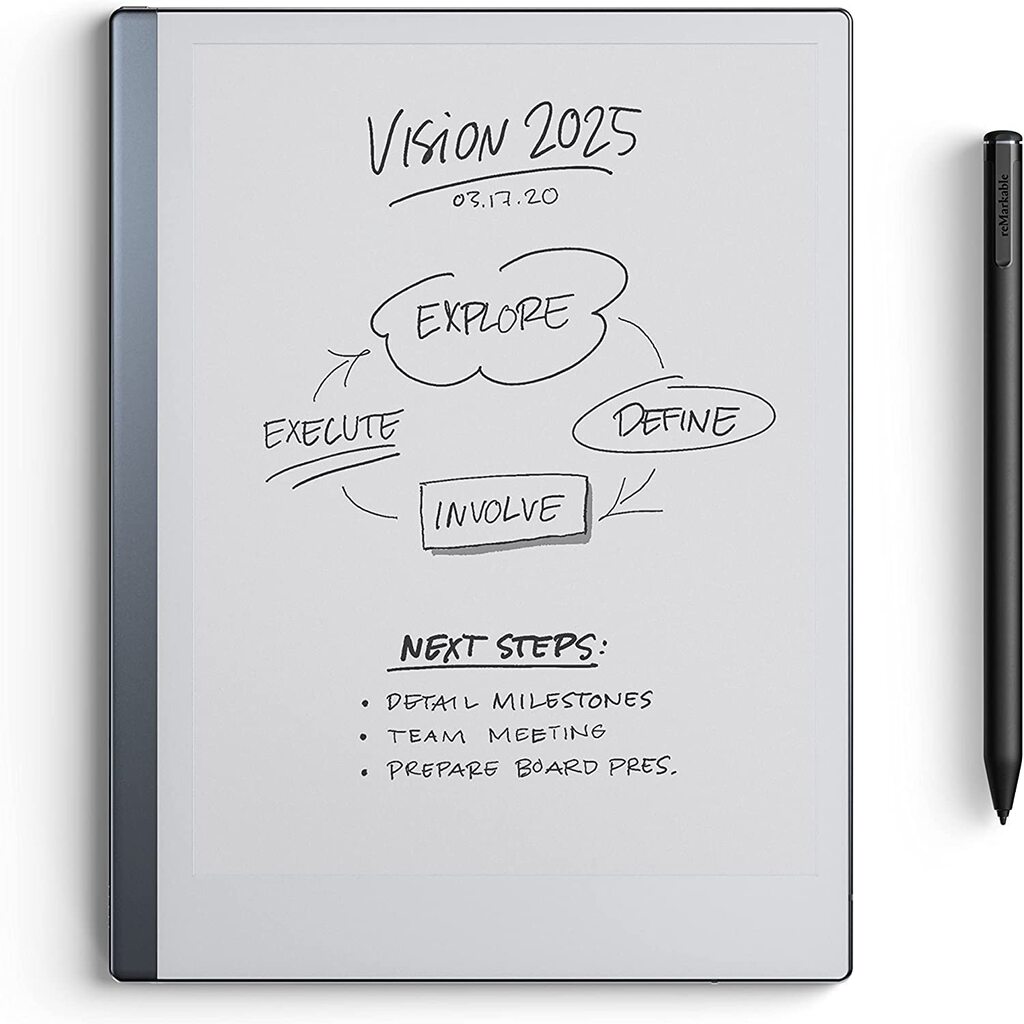
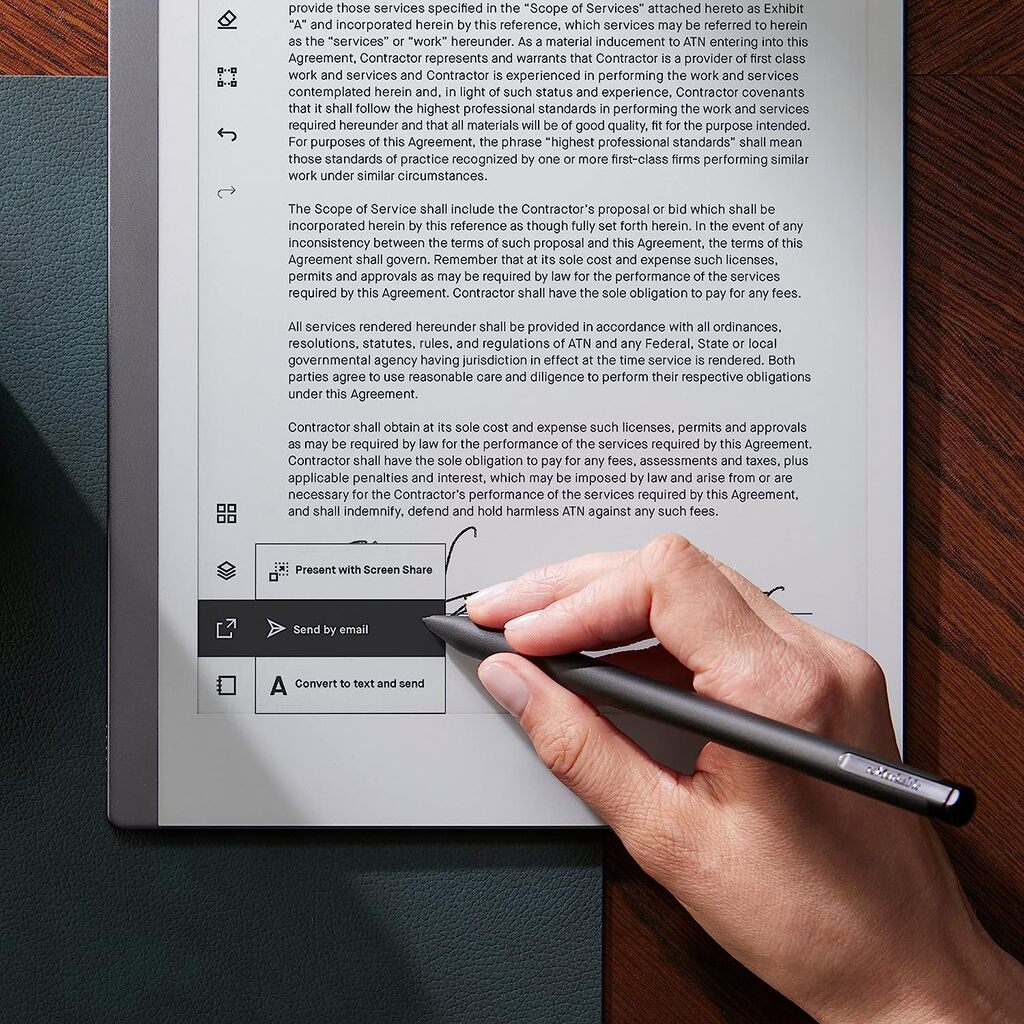
An Authentic Feel with Modern Design
Let’s dig deeper into the design and build quality of the Remarkable 2 Paper Tablet, which, in my opinion, really sets it apart from the competition.
Elegance in Simplicity
The Remarkable 2 paper tablet follows the mantra of “less is more.” Its minimalist design evokes a sense of refined simplicity. It comes in an elegant white color that exudes a clean, professional vibe. The bezels are well proportioned, providing enough room to rest your hand while writing without compromising on the screen size.
The tablet is constructed with high-quality materials. The canvas aluminum body feels robust and sturdy in the hand, while its matte finish adds to the sleekness. The buttons are well-placed and provide a satisfactory tactile response.
Ultra-Thin and Lightweight
Portability is one of the Remarkable 2’s strong suits. At 0.19 inches thin, it’s thinner than your average pencil, making it the world’s thinnest tablet. This thinness, combined with a weight of just 0.89 lbs, means you can easily carry it around, making note-taking on the go a breeze.
Display and Paper-Like Feel
Perhaps the most standout feature is the display. It features a 10.3″ monochrome digital paper display that is easy on the eyes, mimicking the look of real paper. The lack of backlighting means you won’t be subjecting your eyes to excessive screen glare, especially beneficial for long hours of writing or reading.
But it’s not just the look, it’s also about the feel. The tablet offers a high-friction surface that emulates the sensation of a pen moving across paper. It’s a step above other digital note-taking options, most of which feel unnatural as if writing on glass.
The Marker
A mention must also go out to the Marker. Unlike other styluses which require charging, the Marker for Remarkable 2 paper tablet is battery-free. It feels balanced and comfortable in hand. Plus, the Marker tips are replaceable, ensuring you always get a fresh, precise writing experience.
In summary, the design and quality of the Remarkable 2 Paper Tablet offer a top-notch experience that goes beyond just aesthetics. It’s a tool designed to work as an extension of your creative expression, beautifully blending the traditional with the modern.
In-Depth Analysis of Key Features
Delving Deeper: An In-Depth Analysis of Remarkable 2’s Key Features
Let’s go on a deep dive into the key features of the Remarkable 2 Paper Tablet and explore how these attributes contribute to a unique user experience.
The Eye-Catching Canvas Display
The 10.3-inch Canvas display, with its 1872×1404 resolution, is designed to imitate the feeling of real paper. It’s easy on the eyes, due to its lack of a backlight and glare, something you’ll appreciate during those long writing or reading sessions. And the high refresh rate ensures that there’s almost zero lag, creating a true pen-to-paper feel.
The Distraction-Free Environment
What sets the Remarkable 2 paper tablet apart from other tablets is its aim to create a distraction-free environment. In this digital age, it’s too easy to get distracted by app notifications, emails, and endless web browsing. However, Remarkable 2 eliminates all that. You get a device solely for writing, sketching, and reading, helping you maintain focus and enhance productivity. Handwriting to Text Conversion
As someone who loves jotting down notes, I found the handwriting-to-text conversion feature particularly impressive. You can write in your natural handwriting, and the tablet will convert it to typed text. This makes it much easier to search for specific notes later. You can also directly export these notes into PDF or PNG formats.
Versatile Writing Tools
The Remarkable 2 offers various writing tools and options. You can choose from a ballpoint pen, fineliner, marker, pencil, or mechanical pencil, and each tool comes with different thickness levels. It even includes an eraser tool, so you can easily correct mistakes or make changes. This gives you the freedom to customize your writing or sketching experience.
Connectivity and Cloud Sync
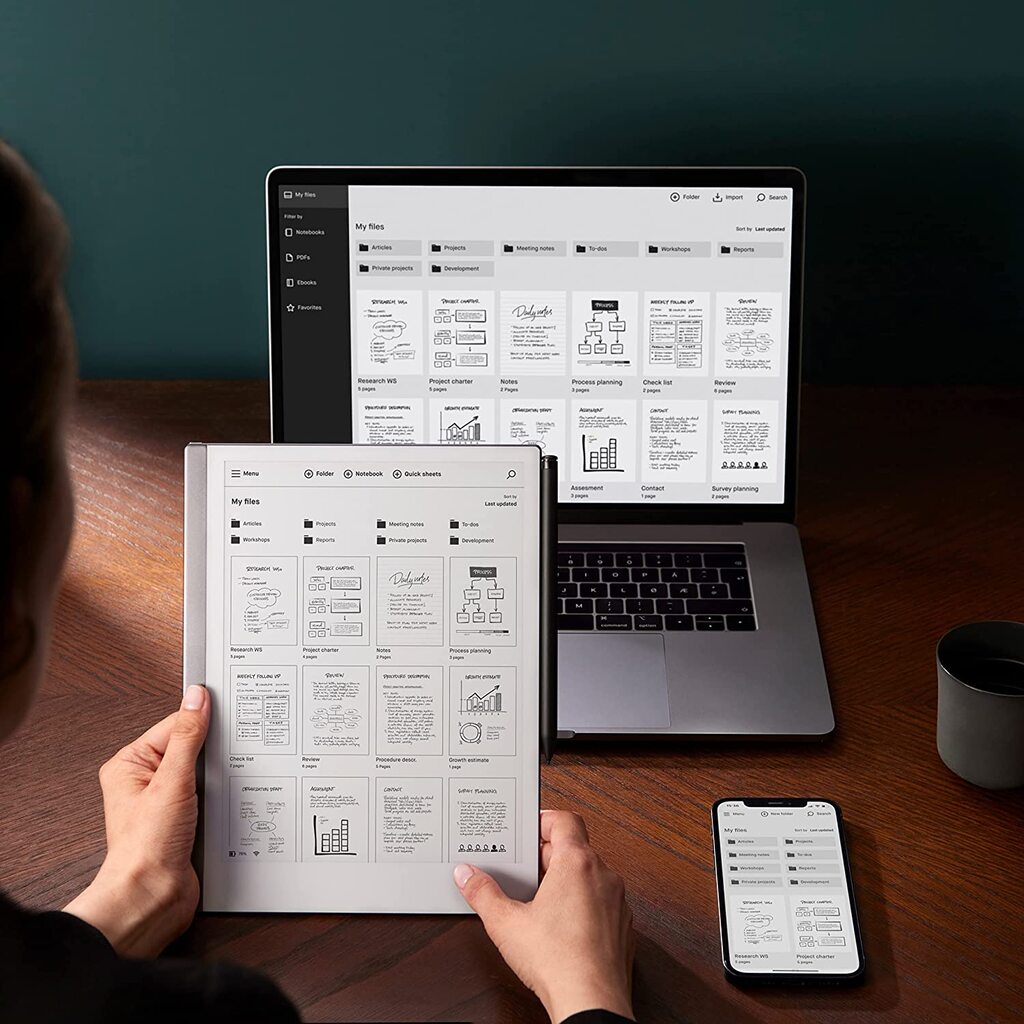
With built-in Wi-Fi, the Remarkable 2 lets you sync all your notes and sketches to the cloud. This means you can access them on your smartphone, computer, or other devices at any time, ensuring your work is always backed up. The tablet’s companion app makes this process seamless.
Long-Lasting Battery Life
Another key feature is its long-lasting battery life. The Remarkable 2’s battery can last up to two weeks on a single charge, depending on your usage. This makes it ideal for those who travel often or simply don’t want to worry about charging their device every day.
In a nutshell, the Remarkable 2 is more than just a digital notepad. It combines the best of traditional pen and paper with the convenience of modern technology. Its key features cater to a broad spectrum of users, from students to professionals, making it a valuable tool for anyone in need of a digital workspace without distractions.
Comparison With Similar Products
Standing Out from the Crowd
It’s essential to compare the Remarkable 2 paper tablet with other products in the market to understand its value proposition better. Let’s take a look at how it stands against popular alternatives like the iPad Pro and Samsung Galaxy Tab series.
Remarkable 2 vs. iPad Pro
In terms of multifunctionality, the iPad Pro undoubtedly takes the lead with its vast array of apps and features. It’s essentially a mini computer in your hands. However, this can be both a blessing and a curse. The constant notifications and the potential for distractions can hamper productivity, especially when your primary need is writing or note-taking.
On the other hand, the Remarkable 2 focuses solely on delivering an exceptional, distraction-free writing experience. The lack of apps or web browsing capabilities might seem like a disadvantage at first, but it’s actually one of its biggest strengths. If your goal is to replicate the feeling of writing on paper while being able to digitize your notes instantly, the Remarkable 2 holds a clear edge over the iPad Pro.
Remarkable 2 vs. Samsung Galaxy Tab series
Samsung Galaxy Tabs are known for their versatility and quality. Like the iPad Pro, they can handle a broad range of tasks, from editing documents to watching movies. However, they fall short when it comes to providing a genuine pen-to-paper experience. Writing on a Galaxy Tab feels like writing on glass, which can be off-putting for many users.
The Remarkable 2, with its high-friction surface and paper-like feel, provides a much more authentic and pleasant writing experience. It’s designed for those who primarily want to write, sketch, or read, and it does these things exceptionally well.
A Different League

The Remarkable 2 paper tablet is in a league of its own. Unlike general-purpose tablets, it’s designed with a specific purpose in mind—to mimic the experience of writing on paper while adding the benefits of digital technology. It doesn’t aim to replace your computer or your all-purpose tablet. Instead, it seeks to replace your physical notepad, and it does so brilliantly.
In conclusion, if your needs extend beyond writing, sketching, or reading, you might be better off with an iPad Pro or a Samsung Galaxy Tab. However, if you’re seeking a distraction-free environment that provides an authentic pen-to-paper experience, the Remarkable 2 is an unbeatable choice.
Pros and Cons
The Highlights and the Lowlights
Every product has its pros and cons, and the Remarkable 2 is no exception.
Pros
- The paper-like writing experience is unparalleled.
- It is distraction-free, enhancing productivity.
- Remarkable 2’s minimalist design is visually pleasing.
Cons
- The price is on the higher end of the spectrum.
- It lacks color display.
- The limited functionality might deter users seeking a multifunctional tablet.
User Experiences and Testimonials
From the Horse’s Mouth
Listening to what actual users have to say about a product is one of the most effective ways to gauge its real-world performance. So let’s take a look at some user experiences and testimonials about the Remarkable 2 paper tablet.
Immersive Writing Experience
One of the most praised aspects of the Remarkable 2 among users is its immersive writing experience. Many users have compared writing on the Remarkable 2 to writing on a real piece of paper. For example, one user noted, “The sensation of the Marker on the screen is eerily similar to a pen on paper. It’s the closest to a real notebook I’ve ever experienced on a digital device.”
Productivity Boost
Numerous users have also mentioned how the Remarkable 2 has helped them boost their productivity. A common sentiment among users is the appreciation for the lack of distractions, which allows them to focus on their writing or reading tasks. A user mentioned, “The Remarkable 2 Paper Tablet has drastically increased my productivity. With no apps or internet to distract me, I can fully concentrate on my work.”
Superior Note Organization
Another feature that has won praise from users is the ease of note organization. The ability to create folders and subfolders, move pages around, and convert handwritten notes into typed text are often highlighted. A satisfied user shared, “I love how easy it is to organize my notes with the Remarkable 2. And the handwriting to text feature is a game-changer!”
Long-lasting Battery Life
The long-lasting battery life of the Remarkable 2 has also garnered positive feedback from users. Some have mentioned that they only need to charge their device once every few weeks, depending on their usage. “I only need to charge it every two weeks, even with daily use. It’s incredible!” said one enthusiastic user.
However, no product is perfect, and the Remarkable 2 is no exception.
Room for Improvement
There have been some minor gripes among users as well. The lack of a backlight is something that a few users wish was included for more comfortable night-time use. Another point of contention among some users is the device’s price, which is considered steep by some.
Overall, user testimonials paint a largely positive picture of the Remarkable 2. The general consensus seems to be that it offers a unique writing experience that other tablets on the market simply can’t match. Despite some minor shortcomings, most users agree that the Remarkable 2 delivers on its promise of a distraction-free, paper-like writing experience.
Tips and Tricks
Unleashing Its Potential: Making the Most of Your Remarkable 2-Paper Tablet
Now that we’ve covered the product’s details and user experiences, let’s dive into some tips and tricks to ensure you’re getting the most out of your Remarkable 2.
Customize Your Writing Tools
Don’t stick to just one writing tool. Experiment with the range of writing and drawing tools available to find the ones that best suit your needs. Each tool has different thickness levels and pressure sensitivities, so try them all to find your perfect fit.
Master the Gestures
Learning the Remarkable 2’s gestures can significantly enhance your user experience. For instance, by swiping to the left, you can quickly erase things. Similarly, a swipe from the right side of the screen will allow you to go back to the previous page. Familiarize yourself with these gestures to navigate through your tablet more efficiently.
Make Use of Layers
If you’re into sketching or designing, don’t forget to take advantage of the layers feature. It can be a game-changer, allowing you to work on complex sketches or notes by separating different elements into different layers. It’s similar to how layers work in software like Adobe Photoshop, and it can drastically improve your sketching or note-taking process.
Convert and Export Your Notes
Remember to utilize the handwriting-to-text conversion feature. After converting, you can easily export your notes as a PDF or PNG file. This feature not only helps you to digitalize your notes but also makes it easier for you to share them with others.
Stay Synced
Always connect your Remarkable 2 to Wi-Fi to ensure your notes and sketches are regularly backed up in the cloud. This way, you can access your work from other devices, providing you with flexibility and peace.
Remarkable 2 Paper Tablet
Summary
The Remarkable 2 paper tablet is in a league of its own. Unlike general-purpose tablets, it’s designed with a specific purpose in mind to mimic the experience of writing on paper while adding the benefits of digital technology

Hi I’m Erica Kelly, welcome to my blog! I live in in sunny Florida, I’m a dedicated Miami Dolphins fan and a lover of all things culinary, I explore the world through my travels and share these experiences on this blog. When I’m not on the road or savoring new cuisines, I’m contributing to the healthcare industry with dedication and compassion. My life is a unique tapestry of professional commitment, sports enthusiasm, and an endless pursuit of new adventures.

